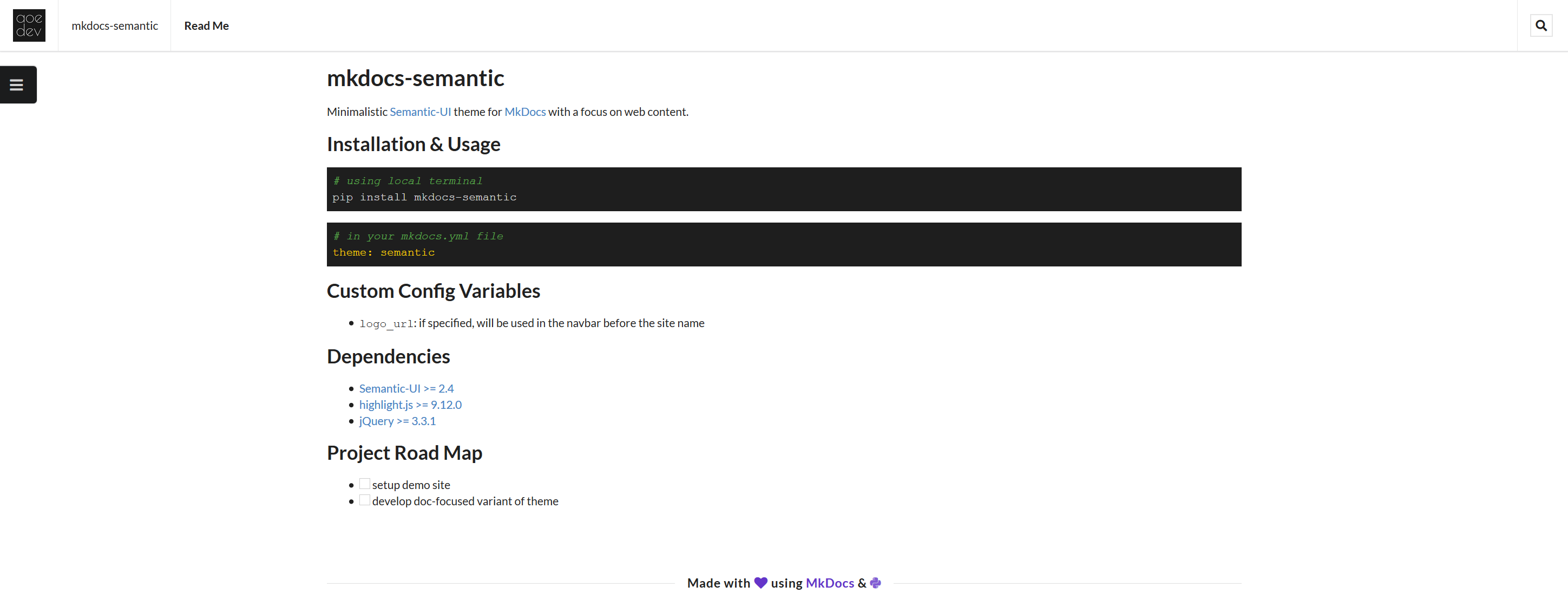mkdocs-semantic#
Minimalistic Semantic-UI theme for MkDocs with a focus on web content.
Example#
Installation & Usage#
# using local terminal
pip install mkdocs-semantic
# in your mkdocs.yml file
theme: semantic
Configuration#
Theme customizations options
Logo#
The default logo is the Python icon from Semantic-UI, however it can be overidden using an image or an icon.
To use an image, specify the URL or relative path to the image:
theme:
logo:
image: 'images/logo.png'
To use an icon, specify the name of a Semantic-UI icon:
theme:
logo:
icon: 'python'
Breadcrumbs#
The breadcrumbs are enabled by default, but can be disabled through the breadcrumb variable:
theme:
breadcrumb: false
Sidebar#
The sidebar is enabled by default, but can be disabled through the sidebar variable:
theme:
sidebar: false
Search#
The search functionality is enabled by default (adding a search icon to the navbar), but can be disabled through the search variable:
theme:
search: false
Dependencies#
Source#
Project Road Map#
- add toc